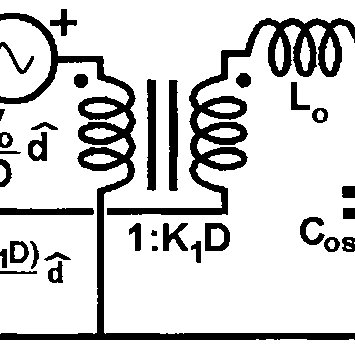Digi PortServer TS 8 manuels
Manuels d'utilisation et guides de l'utilisateur pour Serveurs Digi PortServer TS 8.
Nous fournissons des manuels en pdf 5 Digi PortServer TS 8 à télécharger gratuitement par type de document : Guide de l'utilisateur, Guide d'installation, Manuel de service

Digi PortServer TS 8 Guide de l'utilisateur (2 pages)
marque: Digi | Catégorie: Serveurs | Taille: 1.16 MB |

Table des matières

Digi PortServer TS 8 Guide de l'utilisateur (91 pages)
marque: Digi | Catégorie: Serveurs | Taille: 0.85 MB |

Table des matières

Digi PortServer TS 8 Guide d'installation (106 pages)
marque: Digi | Catégorie: Serveurs | Taille: 0.83 MB |

Table des matières

Digi PortServer TS 8 Guide de l'utilisateur (100 pages)
marque: Digi | Catégorie: Serveurs | Taille: 0.48 MB |

Table des matières
Contents
3
Procedure
13
Commands
42
S-Registers
43
Result Codes
46
SNMP Traps
72
MIB Support
72
Command Line
77
Illustration
84
Procedures
88
Assumptions
88
ICES 003 Class A
100

Digi PortServer TS 8 Manuel de service (127 pages)
marque: Digi | Catégorie: Serveurs | Taille: 0.55 MB |

Table des matières
Introduction
10
Important!
32
MegaCorp>
33
AT&K3
36
Appendix
74
Page 92 Appendix
101
Page 94 Appendix
103
Page 96 Appendix
105
Printers
106
RTTY Program
110
RJ Connectors
112
10PinRJ45Plugs
113
RJ-45 - 10 Pin
117
Specifications
123
Page 116 Index
125
Page 118 Index
127
Plus de produits et de manuels pour Serveurs Digi
| Modèles | Type de document |
|---|---|
| TS 8 MEI |
Guide de l'utilisateur
 Digi TS 8 MEI User guide,
281 pages
Digi TS 8 MEI User guide,
281 pages
|
| DC-ES-8SB |
Guide d'installation
 Digi DC-ES-8SB Setup guide [en] ,
14 pages
Digi DC-ES-8SB Setup guide [en] ,
14 pages
|
| TS 2 H MEI |
Manuel d'utilisateur
 PortServer® TS H MEI [en] ,
6 pages
PortServer® TS H MEI [en] ,
6 pages
|
| TS 2 H MEI |
Manuel d'utilisateur
 Serial Servers - Digi Product Catalog [en] ,
28 pages
Serial Servers - Digi Product Catalog [en] ,
28 pages
|
| DC-ES-8SB |
Guide d'installation
      Digi DC-ES-8SB Setup guide,
106 pages
Digi DC-ES-8SB Setup guide,
106 pages
|
| LTS 32 |
Guide d'installation
 Digi LTS 32 Installation guide,
191 pages
Digi LTS 32 Installation guide,
191 pages
|